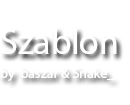
+- Need For Speed :: San Andreas (https://www.nfssa.com)
+-- Forum: English Forums (https://www.nfssa.com/forumdisplay.php?fid=6)
+--- Forum: Bugtracker (https://www.nfssa.com/forumdisplay.php?fid=23)
+---- Forum: Archive (https://www.nfssa.com/forumdisplay.php?fid=24)
+---- Thread: White car's bug (/showthread.php?tid=369)
Pages:
1
2
White car's bug - DunoCZ - 11-03-2016
Hi i need help all cars on server are white (body and lights) i don't know ho to fix it please help !
Screen :
![[Image: rXOZ.png]](https://ctrlv.cz/shots/2016/03/11/rXOZ.png)
RE: White car's bug - bartekPL - 11-03-2016
Check this thread: http://www.nfssa.com/thread-288.html
RE: White car's bug - DunoCZ - 11-03-2016
Thx but not working for me
i really don't know how to fix it
OS: Windows XP SP3
RE: White car's bug - bartekPL - 11-03-2016
What's your PC configuration?
Try to remove "resource" directory in <mta install dir>/mods/deathmatch/ and then rejoin server and redownload files.
RE: White car's bug - DunoCZ - 11-03-2016
My specs :
RAM: 2GB (DDR2)
HDD: 40Gb
Processor: Intel Pentium M 1.73 GHz
Graphic card: Intel 915GM/GMS,910GML Express chipset Family
OS: Windows XP Professional SP3
I try re-download resources but still without change

RE: White car's bug - bartekPL - 11-03-2016
The problem is probably with your low PC configuration, espiecially with low GPU. How much VRAM memory it has?
RE: White car's bug - DunoCZ - 11-03-2016
I think 256mb
Yeah i know my pc i so toooooooo low i need money to new one
RE: White car's bug - bartekPL - 11-03-2016
With 256 MB everything should be fine.
I'm afraid that at the moment I can do nothing with this until I make additional special debugger for this. Try experimenting with different video settings and updating drivers.
RE: White car's bug - DunoCZ - 11-03-2016
i have update graphic driver and settings i have to minimal.
Can you give me resources in zip ? i can try do it manual
RE: White car's bug - Venom - 11-03-2016
http://www.mediafire.com/download/utvgf83fg9h8f97/ngui-nfs.zip
Put the files into C:\Program Files (x86)\MTA San Andreas 1.5\mods\deathmatch\resources\ngui-nfs